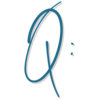
On my calendar page I have created a form that I ask some questions, the purpose is that I can prepare for the call rather than doing this ad hock. It when Kartra emails me to let me know that a time slot has been booked, how can I get it to display the answers in the email, so I have all the info in one place.

Go into your Email Notifications (under your profile pic dropdown menu) and To Your Team tab, then edit the Form notification.
From the Dynamic Variables on the sidebar, scroll down to custom fields, select one of the ones you want to add, copy the shortcode and then paste it into the email. Repeat for the other fields.

How can I get a form completed by a visitor to display all the answers in the email, so that I have all the info in one place?
