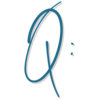
I created a landing page and when I send it to people, a preview with the name of the page shows. Unfortunately, I named it “Program Sales Page” which I don’t really want people to see!!
I went back and changed the name to something more customer-friendly, but when I send the link it still shows the old name!
Any way to fix this?

In SEO Parameters be sure you are updating the OG title, description and image, and after you’ve updated, be sure you are Publishing Live and not just Saving Progress, and if you are sharing the link on social media or in messenger, you need to use the Facebook Link Debugger and rescrape the link until you see the new information.
https://developers.facebook.com/tools/debug/
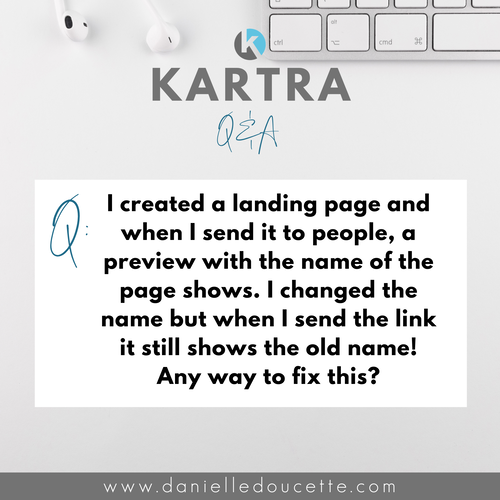
I created a landing page and when I send it to people, a preview with the name of the page shows. I changed the name but when I send the link it still shows the old name! Any way to fix this?
