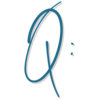
How do I find out which of my subscribers came from my lead magnet and not from the ones I imported?

In this question, the person is asking specifically to be able to tell the difference between leads that they have imported, and leads that have opted in for their lead magnet via a form.
So, in Kartra, go to Communications, Leads, then click the three dots in the top right to filter, select Has filled Form and then select the form for your lead magnet.
Those are the leads that have come through your form for the lead magnet.
Since you are able to filter for the leads who have filled out that form, unlike in other CRMs or ESPs you do not have to add a tag to someone to mark that they’ve opted in for your lead magnet. It’s redundant.
In general, to see how well your lead magnet is performing, there are a few different analytics you can look at in Kartra.
In Forms, click on Analytics at the top, and then you can see how well the Form is converting.
In Pages, click on Analytics at the top, and then you can see conversions and page engagement for the squeeze page* your form is on.
For a very general reference, a good squeeze page conversion rate is 5 – 15 %. But the best way to use your analytics is to compare to your own numbers and try to improve from there.
*in Kartra, the landing page where someone opts in is called a Squeeze Page. These are also referred to as landing pages, lead magnet pages, lead pages, freebie pages.

In Kartra, My Communications, go to Leads, click the three dots to filter, select Has filled Form and then select the form for your lead magnet.
Those are the leads that have come through your form for the lead magnet.
