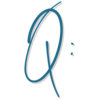
My emails are constantly going into junk. Is there any way of stopping this?

-
Check with your email host to be sure your DKIM, DMARC and SPF are set up correctly.
-
Avoid using spam trigger words as much as possible.
-
Use the TEXT email builder for most of your emails – the more an email looks like a person to person email, the better.
- Meaning, save your pretty HTML based “newsletter” style emails just for your newsletters. Important emails should be built as TEXT.
-
Limit links in an email when possible. Two instead of ten, for example.
-
Ask your leads to whitelist your email address, which means to save you in their address book!
-
Don’t send your best content to cold leads. Send to warm audiences to get great open rates.
- For example – send an email first to a warmer segment of your audience, give it a few days for them to open and click. Then clone that email and send to the rest of your audience.
-
Warm up (re-engage) or delete cold leads that don’t open your emails.

My emails are constantly going into junk. Is there any way of stopping this?
