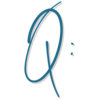
Can I use the Kartramail email address that is in my Kartramail integration? Where do I check that email? Is an email address included in Kartra?

No, an email address is not included in your Kartra account.
You will need to use a domain email address of your own and you cannot use a free email address like a gmail email.
Your “Kartramail email address” – your username@kartramail.com is just a placeholder email. This is not a real email address and if you don’t change it out, if someone replies to an email you send through Kartra, they will get an error message and you will not get that message.
You need to edit the Kartramail integration (in Integrations) and change the Send From and Reply To email to your own email address.
Since there is not an email address included in Kartra, there is nowhere in Kartra to check email.
You need to check your email wherever you purchased your email hosting (Gsuite (affiliate link) or Namecheap (affiliate link).
Once you purchase your email hosting (I recommend purchasing both your domain and email hosting from Namecheap as they are very user friendly and their support is top notch), you then decide what you want your email address to be (like hello@yourdomain.com) and then set up the email account.
You can then check your email at PrivateEmail.com on the web from anywhere, or you can add your email address to your devices (I check my email on Mac Mail on my computer and my phone) or you can even add your email to your gmail if that’s where you check your personal emails.
Log into PrivateEmail.com and click on the gear in the top right of the screen.
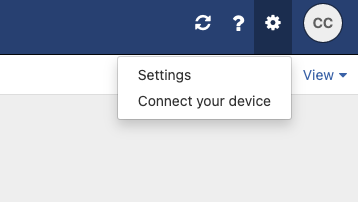
And then click Connect your device, and follow the instructions.
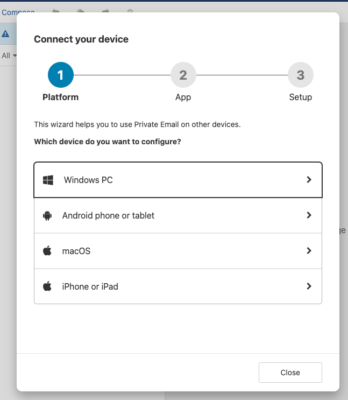
Or follow these instructions to add your Namecheap Private Email account to your gmail.
If you get stuck, reach out to Namecheap support for help in getting set up!
It is super important that once you set this email address up, that you start using it for your business. You don’t want to be sending emails out from Kartra and getting replies, and not knowing about them!
And if you have previously been using a “business gmail” account, meaning you set up a free gmail account with your business name – it’s definitely time to transition to using the actual business email address you’ve set up to use with Kartra. Add it to your business cards and use it when you email clients and prospects. It adds professionalism to your business and is a best practice when sending bulk email (as you are doing via Kartra).

Can I use the Kartramail email address that is in my Kartramail integration? Where do I check that email? Is an email address included in Kartra?
