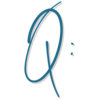
Q: How can my membership site subscribers 1) cancel their memberships 2) update their card details themselves?

They can do both via your Help Desk or your Self Billing page.
To set up Self Billing go to My Products, Self Billing and choose what you’d like your self billing settings to be.
Then edit the link to customize it, and share it wherever you’d like – you can add this into your confirmation email when someone signs up for your recurring membership, for example, or into a post in your Membership area, and I add mine into the reminder email that I send out 7 days before someone’s membership payment gets charged.
If you’d like to add a short unbranded video for your members, on how to use the self billing page, I’ve created one that you are welcome to use! You can embed this in your members’ area or share the link.

How can my membership site subscribers 1) cancel their memberships 2) update their card details themselves?
