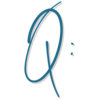
I have 2 lead magnets. One is an ebook and the other a cheat sheet. I have a simple 3 email sequence for both that provides them with the link to it and then 2 more emails if they don’t click the link the first or second time. Once they click the link for either the ebook or the sheet cheat, I would like to add them to an 18 email sequence on tips.
If someone signs up for both lead magnets and clicks the links for each lead magnet, how do I make sure they only get added once to the 18 email sequence?

Use a tag like “Start 18 Tip Sequence” as the Starting Rule for that sequence.
In each of your lead magnet Sequences, after the three emails, add an Automation step to Add Tag “Start 18 Tip Sequence” before you unsubscribe them from the lead magnet sequence.
When a new lead comes through (any of) your lead magnet sequences, and they get to the step that adds the tag “Start 18 Tip Sequence” for the first time, they will get subscribed to that sequence.
But if they go through the second (or any other) lead magnet sequence, since they already have that start tag, they will not be subscribed a second time.
In Kartra, TAGS only set off an automation on the first time a tag is added to a lead, so we can use this to our advantage, using a TAG any place where we want an automation (in this case, adding someone to a certain email sequence) only once!

If someone signs up for both lead magnets and clicks the links for each lead magnet, how do I make sure they only get added once to the 18 email sequence?
