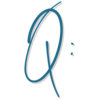
Do you ever have trouble seeing Kartra broadcast stats? So often my latest broadcast just doesn’t come up in the analytics so I can’t see how it’s going. It’s so annoying!
Is there anything I can do to fix this?

In Kartra, Broadcasts show in the order of creation, not in order of most recently sent.
So if you don’t see a broadcast where you expect it in analytics, it’s likely because you created it a while back and then scheduled it to send. Scroll down, you’ll find it!
How to Check Your Email Analytics in Kartra
- Go to Communications
- Click on Analytics at the top of the page
- If you want to check your Broadcast analytics, click on Broadcasts and you’ll see your opens, unsubscribes, clicks, etc.
- If you want to check your Sequence analytics, click on Sequences and then click the tab for In Detail if you’d like to see the analytics of each email in the sequence
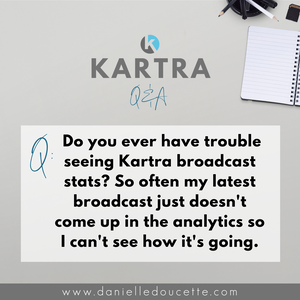
Do you ever have trouble seeing Kartra broadcast stats?
