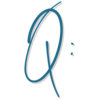
Is there a way to modify the color of the button on my checkout page? Right now it is showing a blue color…. I looked through everything under “Product” when I design the page but can’t seem to find a way to change it. I want to change it to match my brand color.

Depending on what type of checkout you have on the page, here’s how to edit the button color. While you can’t edit it to be exactly your brand color, there are quite a few options to choose from.
You’ll want to edit this section of the Product – Your checkout page look & feel.
If you have an on-page checkout section like in my photo here, choose the third option, and then select the button color from the selections under the laptop.
If you have a button that pops a product checkout, you would select the second option (overlay pop up window) and change the button color there.
There are some checkout page sections that have a product component that is not editable – if you don’t like the button color that’s in use on one of those, just switch to a different checkout section that has an editable component!

Is there a way to modify the color of the button on my checkout page? I want to change it to match my brand color.
